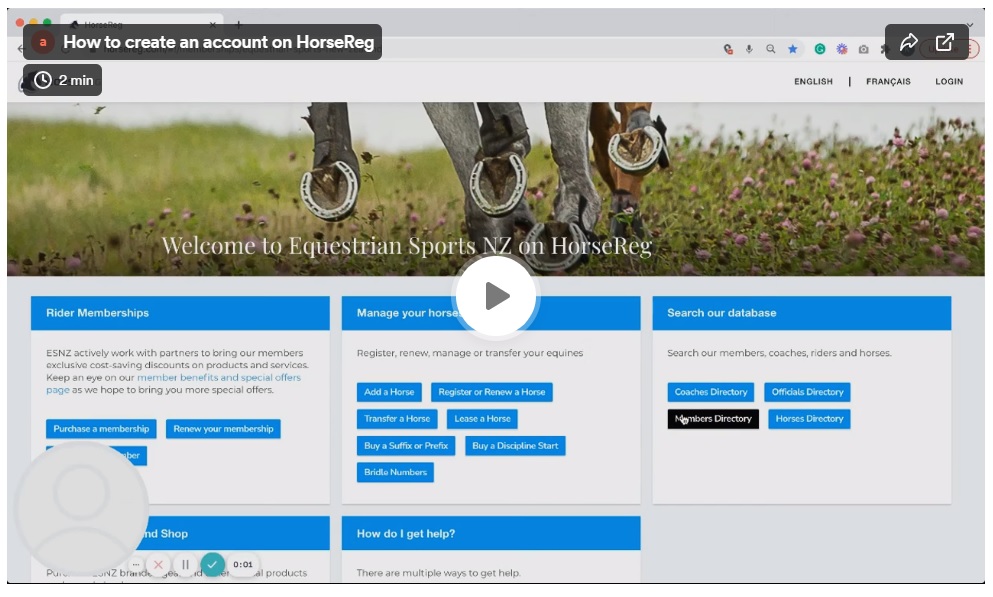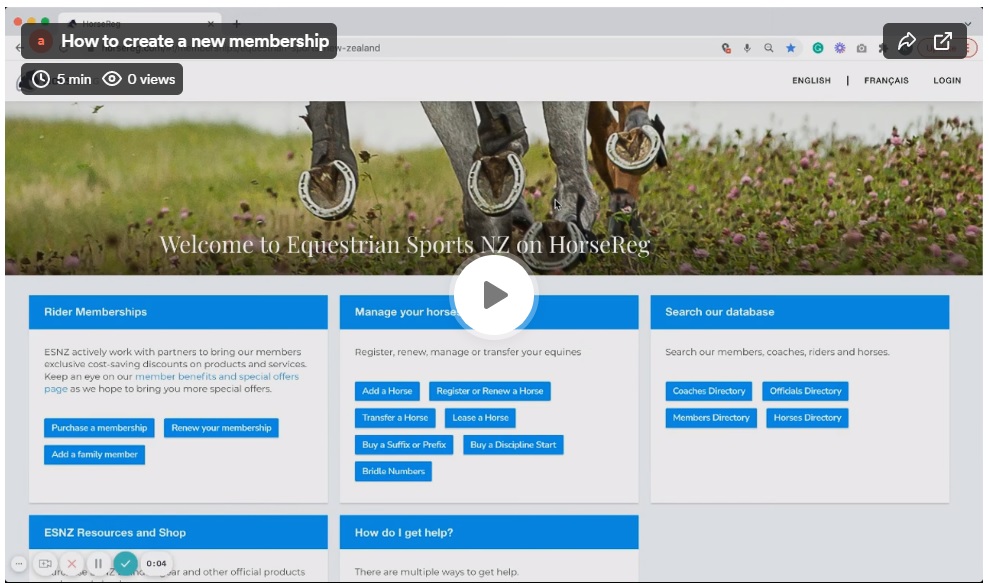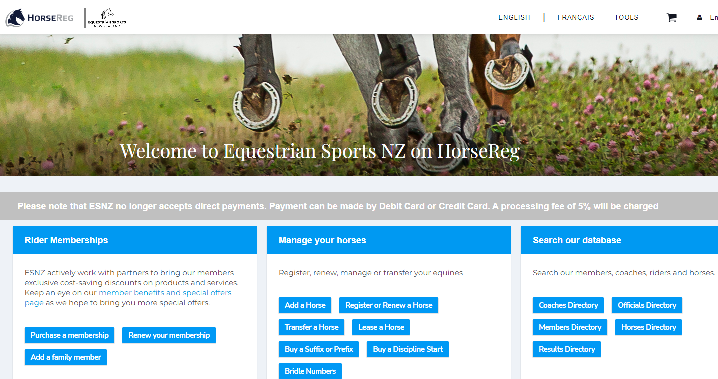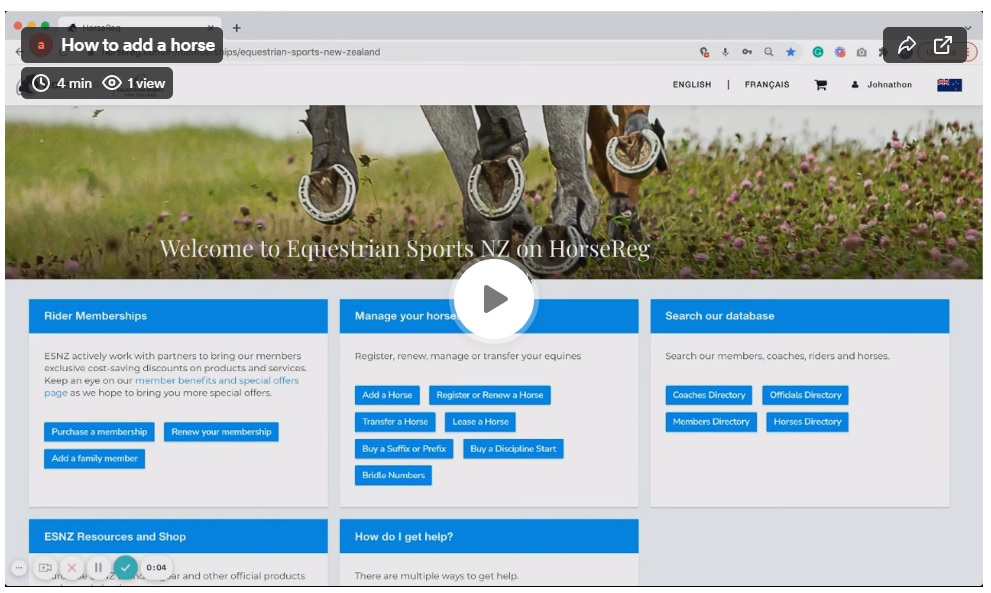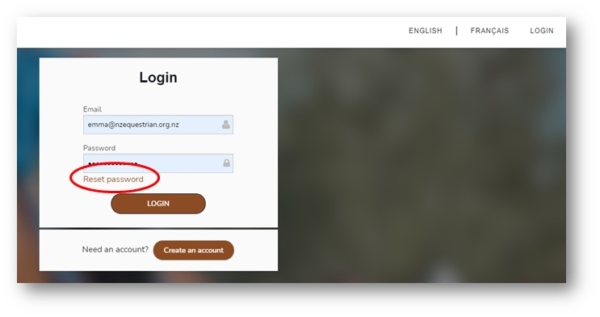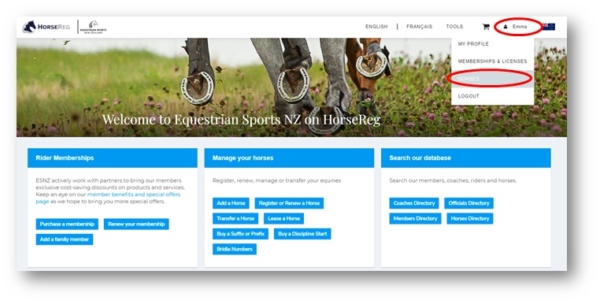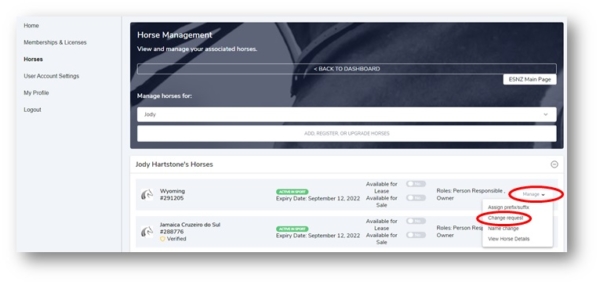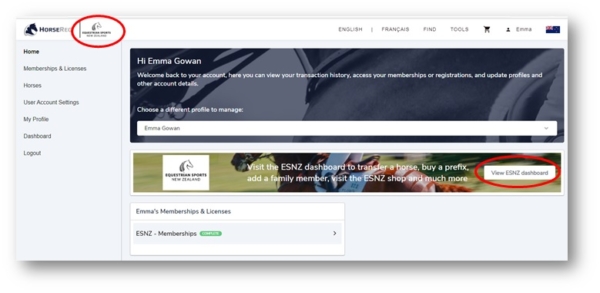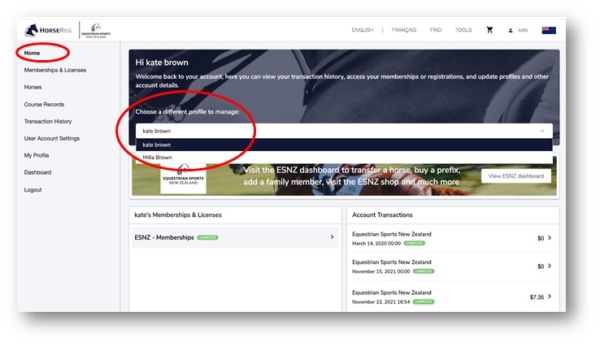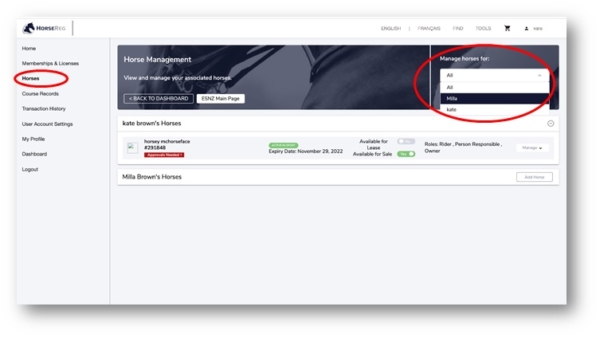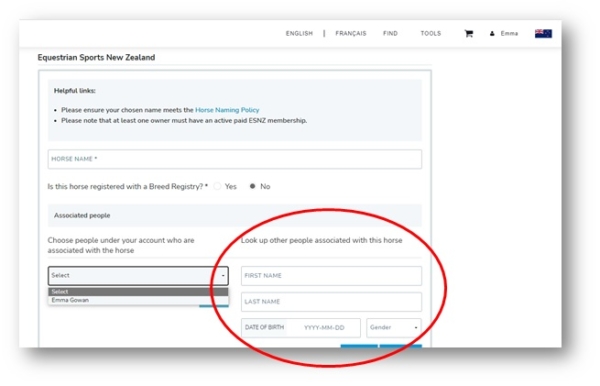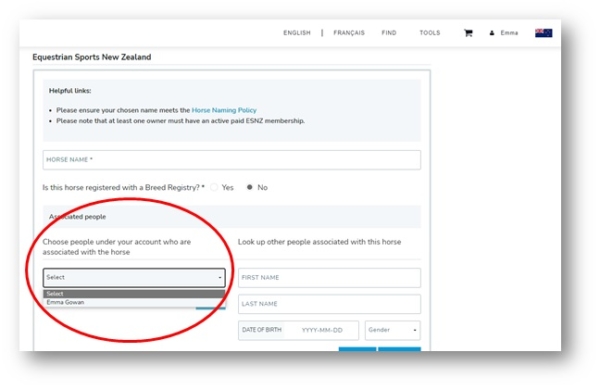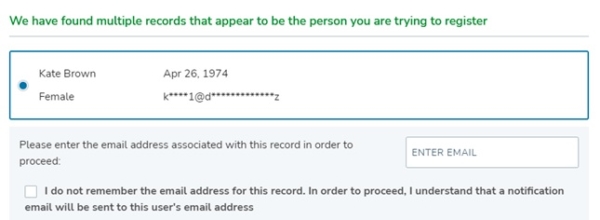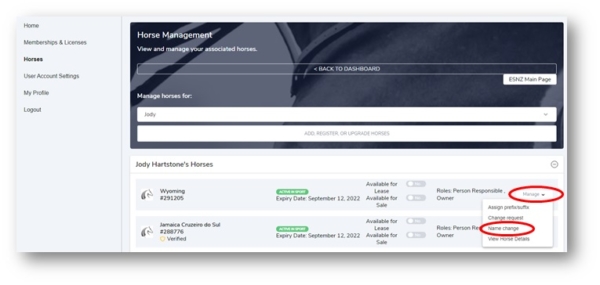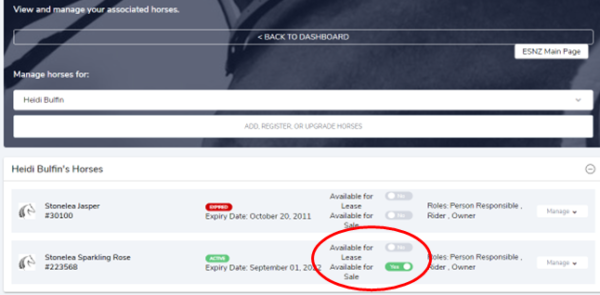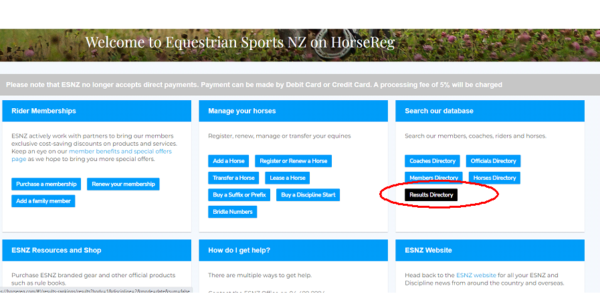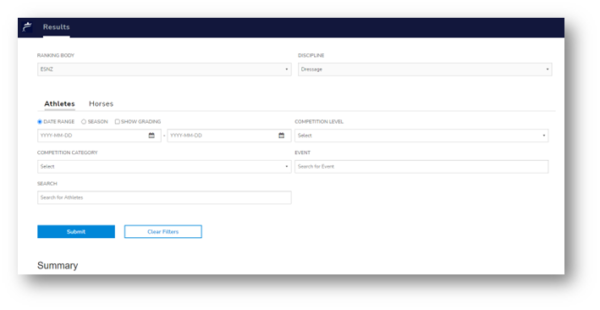HOW DO I GET HELP?
First, have a go yourself. Check out our frequently asked questions and how-to videos (found below) for some quick and easy tips.
If you get stuck, we’re here to help.
Contact the Membership Services Team during our office hours (9am-4pm Mon-Fri) on 04 499 8994 (Ext 1). Or send us an email at [email protected].
HOW DO I RENEW MY HORSE'S REGISTRATION AND DISCIPLINE START(S)?
If you’re about to renew or register for the year, please take the time to watch the below video so you don’t get pulled up by a show:
How-to Video
- Click “Register”
- Then click “Add Discipline Start”
- Once you have selected your discipline start(s), click “Check Out”
Once you make the payment, you’ll be good to go! Your registration will go through to the entry systems in an instant.
WHY HAVE I RECEIVED MORE THAN ONE EMAIL WITH INSTRUCTIONS TO RESET MY PASSWORD?
If you have received more than one email with instructions to reset your password for your HorseReg account, then this would indicate that you have a duplicate account. ESNZ staff did their best to find and remove as many duplicate files as possible before migrating, but we know we may not have captured them all.
If you receive more than one email, please contact the ESNZ Office on 04 499 8994 or email [email protected] so that we can merge your accounts and ensure that you only have one account going forward.
HOW DO I RESET MY PASSWORD?
To reset your password, go to horsereg.com, click login, enter your email address and then click the reset password link and follow the instructions.
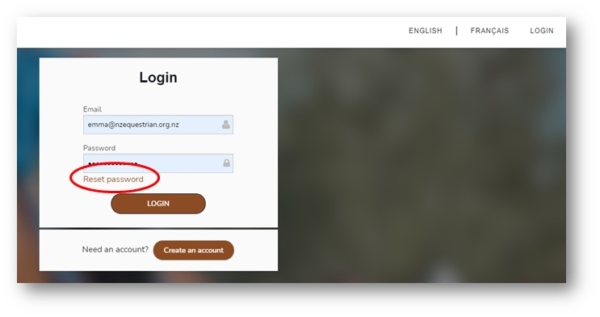
HOW TO UPDATE MY INFORMATION?
Please double check your horse’s data and if it is not accurate, please log a ‘Change request’ from the database.
You can log a change request by clicking on your name in the top right-hand side > Horses > Manage > Change request.
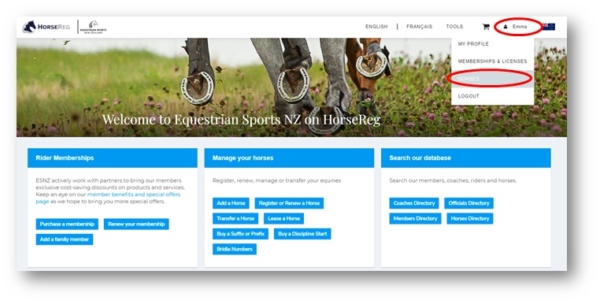
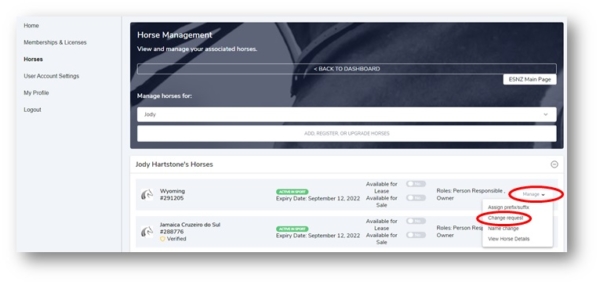
Alternatively, send us a detailed email [email protected].
HOW CAN I LOG AN INFORMATION CHANGE REQUEST?
You can let us know if any of your horses data is incorrect, your information needs updating, or if you no longer have a certain horse by logging a change request.
You can log a change request by clicking on your name in the top right-hand corner > Horses > Manage > Change request.
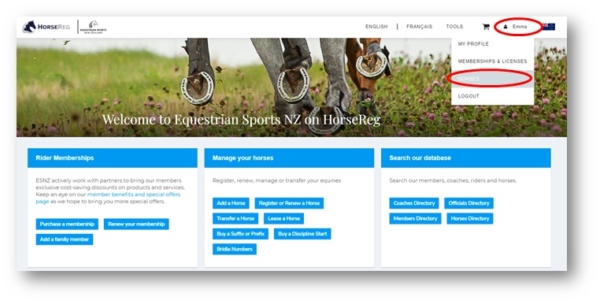
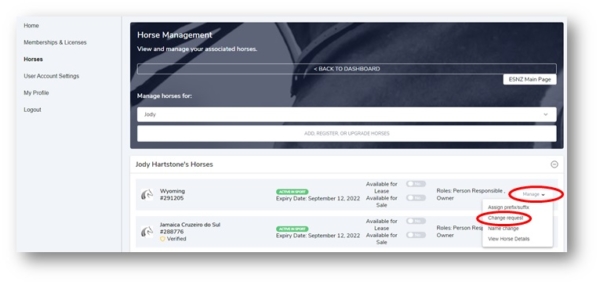
WHAT FORMS OF PAYMENT WILL BE ACCEPTED?
The HorseReg system is built to only accept payment via Credit or Debit Card.
Please note that a 4.8% transaction fee applies. The fee is broken down as follows:
-
Interpodia/HorseReg software transaction fee 0.5%
-
Merchant (Stripe) fee: 2.8%
-
ESNZ Development (Database) fee: 1.5%
Please DO NOT attempt to deposit any payments into our bank account. These funds will NOT be processed under any circumstances and will be returned to you upon you providing us with your bank account details.
WHY AM I CHARGED A TRANSACTION FEE, AND WHAT IS IT FOR?
While databases are a positive asset in safeguarding your information, they do come at a slight cost. Each time a transaction is processed through HorseReg, we get charged fees. These fees can be broken down as follows:
-
Interpodia/HorseReg software transaction fee 0.5%
-
Merchant (Stripe) fee: 2.8%
-
ESNZ Development (Database) fee: 1.5%
To cover these ongoing costs, we charge a 4.8% transaction fee. This means we can ensure your payment details are processed securely, and we can maintain and continue to develop our database.
HOW DO I GET BACK TO MY DASHBOARD?
The dashboard is the central place to kick-off everything you need to do in the database.
To get back to your dashboard, you can click on the ESNZ logo in the top left-hand side on your screen to take you back.
You can also click on ‘View ESNZ dashboard’ from the home page to take you back.
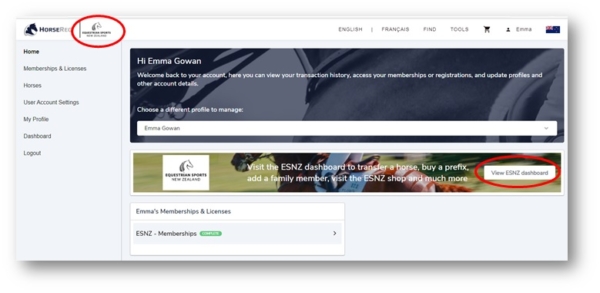
WHY CAN I SELECT MORE THAN ONE TYPE OF MEMBERSHIP?
This enables ESNZ to capture all the information it needs from those members that have many roles within the sport.
You can select as many of the membership options that apply to you, but you will only ever pay for one of them, and defaults to the highest fee.
HOW CAN I MANAGE THE REGISTRATIONS FOR MY OTHER FAMILY MEMBERS INVOLVED?
You can manage the registrations for all of your family members from the one account.
From the home page you can ‘choose a different profile to manage’ and then select the family member to wish to manage.
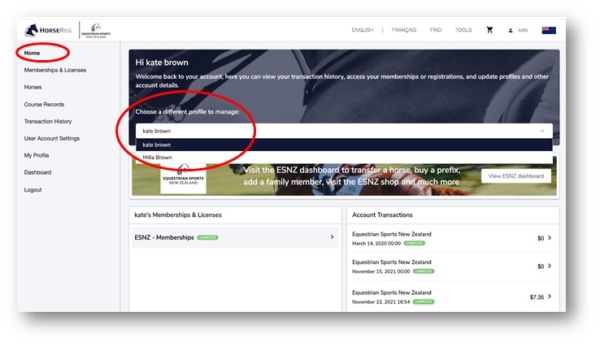
Or under the horses tab, you can choose ‘Manage horses for:’ and switch between family members.
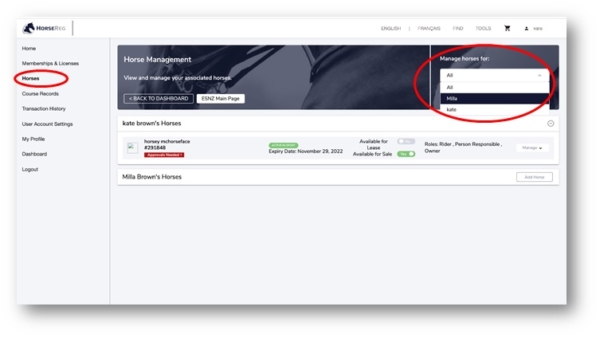
HOW DO I SEARCH FOR ANOTHER MEMBER AS A SECONDARY OWNER?
When creating a new horse, you can choose people under your account to be associated with the horse.
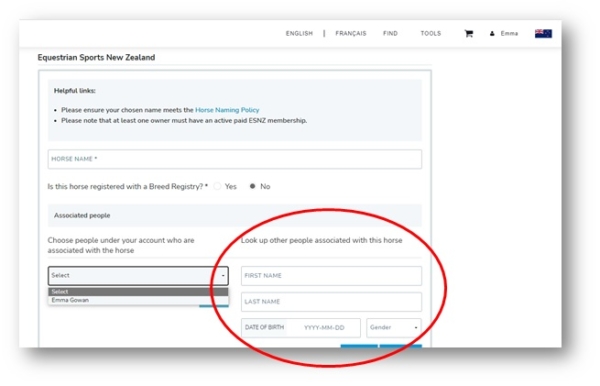
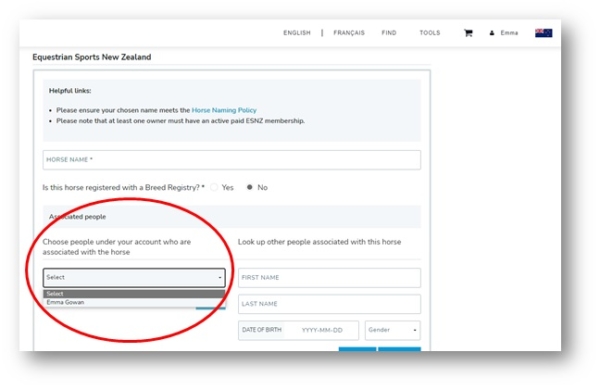
If you wish to look up other people (not associated with your account), you will need to know their email address and date of birth. HorseReg uses name, email and date of birth to reduce creating duplicate accounts.
Enter the person’s details in the ‘look up other people associated with this horse’ fields and click search.
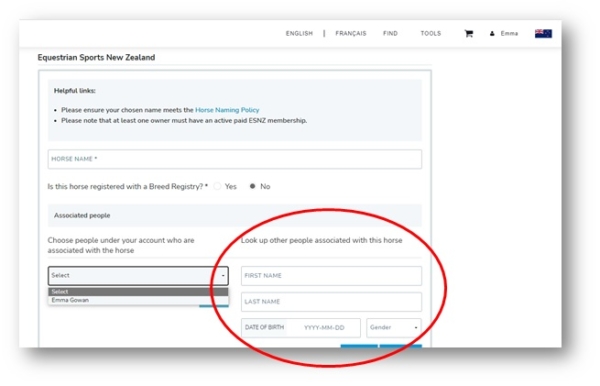
It will then search for this person in the database and return any matches. Select the person you wish to add and enter their email address to proceed. If you do not remember the email address associated with the person, a notification email will be sent to the them.
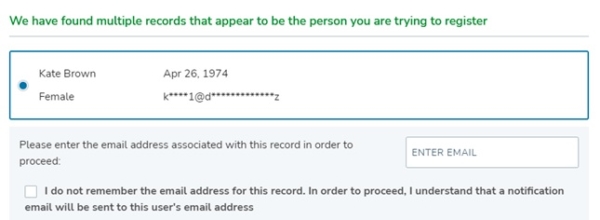
WHY IS THE DATE AND TIME ON MY RECEIPT IS INCORRECT?
The HorseReg database is a Canadian product, therefore that date and time on your receipt will be showing the date and time that your transaction when through in Canada. Canada is currently 21 hours behind NZ.
HOW CAN I CHANGE MY HORSES NAME?
If you wish to change your horses name, you can do this by clicking on your name in the top right-hand side, then horses – manage – name change.
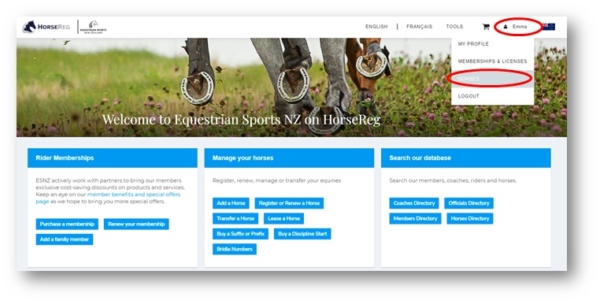
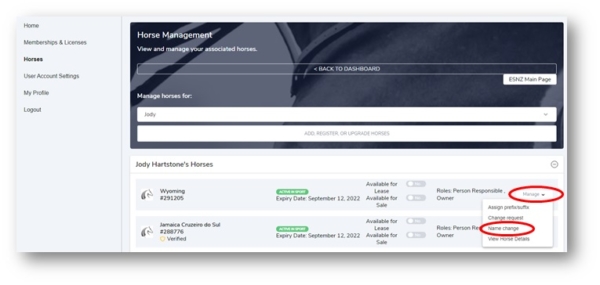
WHY DOES MY HORSE'S BREED SAY UNKNOWN?
When registering your new horse, there is a dropdown menu of breed options to select from (list below).
If your horse’s breed cannot be found on this list, please choose “UNKNOWN” and contact us so we can review any missing breeds. Similarly, if you do not know your horse’s breed, please select “UNKNOWN”.
If you have selected a breed that is associated with a breed registry (e.g., NZ Warmblood) and you have not provided breed papers to verify this, when reviewing your new horse registration, your breed will be changed to UNKNOWN.
To have your horse’s breeding verified, please send through your horse’s breed papers (or equivalent) to [email protected].
| Akhal-Teke |
| Andalusian |
| Anglo Arab |
| Appaloosa |
| Arab |
| Ardennes |
| Australian Warmblood |
| Bashkir |
| Belgian Draught |
| Belgian Warmblood |
| Caspian |
| Cleveland Bay |
| Clydesdale |
| Connemara |
| Dales Pony |
| Dartmoor |
| Dell |
| Drum |
| Dutch Warmblood |
| English Riding Pony |
| Exmoor |
| Falabella |
| Fjord |
| Friesian |
| Gisbornebred |
| Gypsy Cob |
| Haflinger |
| Hanoverian |
| Holsteiner |
| Icelandic Pony |
| Irish Draught |
| Irish Sport Horse |
| Kaimanawa |
| Knabstrupper |
| Koninklijk Warmbloed Paardenstamboek Nederland |
| Lipizzaner |
| Lusitano |
| Miniature Horse |
| Morgan |
| New Forest |
| Newfoundland Pony |
| NZ Hanoverian |
| NZ Riding Pony |
| NZ Sport Horse |
| NZ Sport Pony |
| NZ Warmblood |
| Oldenburger |
| Paint |
| Paso Fino |
| Percheron |
| Pinto |
| Quarter Horse |
| Rheinlander |
| Selle Francais |
| Shetland Pony |
| Shire |
| Standardbred |
| Stationbred |
| Suffolk Punch |
| Swedish Warmblood |
| Thoroughbred |
| Timor |
| Trakehner |
| UNKNOWN |
| Warmblood |
| Welsh |
| Welsh Cob |
| Welsh Mountain Pony |
| Welsh Part Bred |
| Westphalian |
HOW DO I VERIFY MY HORSE'S BREEDING?
To have your horse’s breeding verified, please send through your horse’s breed papers (or equivalent) to [email protected].
Please note, we can only accept breed papers that have been issued by a registered breed association (e.g., New Zealand Warmblood Association) and must contain detailed pedigree information and the signature of the breed association.
HOW DO I MARK MY HORSE FOR SALE OR LEASE?
If you wish to mark your horse available for sale or lease, you can do this by clicking on your name in the top right-hand side, then horses, then slide the available for sale or lease bar to the right to show yes and green in colour.
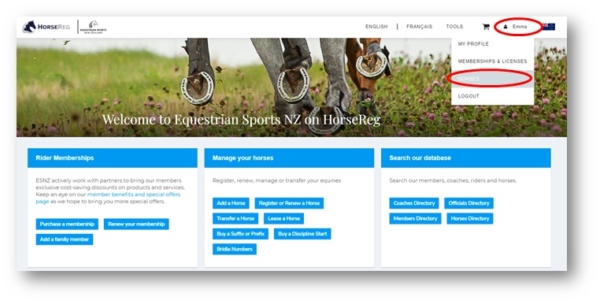
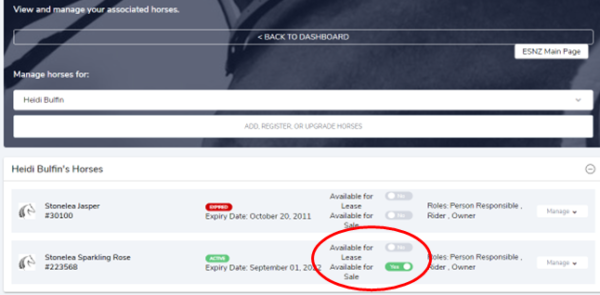
WHERE CAN I SEARCH FOR RESULTS OF HORSES NOT OWNED MY ME?
You can search for the results of other horses by clicking on the Horse Directory button from the dashboard.
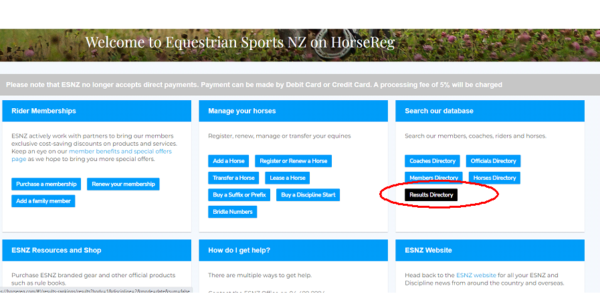
This will then take you to the results page.
Here you can search by:
- Athlete
- Horse Discipline
- Event
- Competition category or level
- By season or specify a date range
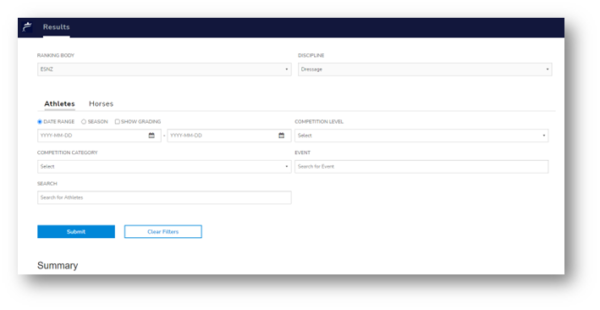
WHY IS MY MEMBERSHIP STILL SHOWING AS PENDING?
As part of the new ESNZ database all members are required to sign a waiver agreeing to the rules and general regulations of the sport. If you are an official you will also be asked to sign a health and safety waiver.
Members that renew their membership online via the database will be asked to sign these waivers as part of the registration process. However, if you contact the office to have them complete your membership, this waiver will be emailed to you for signing from the database – you must then click on the link to sign the waiver. Until the waiver is signed your membership is not complete.
If your membership is showing as “processing” and you have missed or deleted the waiver email, please get in touch with the ESNZ Office on 04 499 8994 or email [email protected],nz and the team will email it to you again.