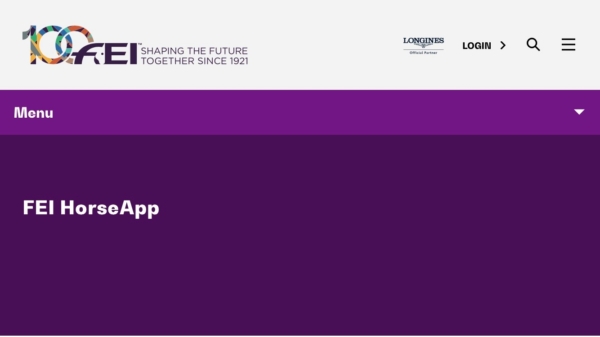
Attention ALL FEI registered riders wishing to compete in any FEI competition from 1 January 2022. The following information is very important.
Global FEI Horse Health Requirements starting 1 January 2022
We would like to draw your attention to the approved modifications in the FEI Veterinary Regulations 2022 in regards to Horse Health Requirements and the use of the FEI HorseApp, which will be implemented globally from 1 January 2022.
The Horse Health Requirements (derived from the EHV-1 By-Laws applied in Europe from 31 May to 31 December 2021), have been put in place to:
- protoct FEI horses and global equestrian sports from the consequences of infectious diseases being transmitted before, during and after FEI Events;
- provide reassurance of the high health of equestrian sport horses to global, continental and national veterinary authorities and organisations; and,
- to maintain and further improve the conditions for international movement of sport horses.
In accordance with Art. 1029 and 1031 of the FEI 2022 Veterinary Regulations, as of 1 January 2022, ALL Horses competing at ALL FEI Events worldwide must fulfil the Horse Health Requirements via the FEI HorseApp.
The relevant requirements are controlled by FEI Veterinarians and FEI Officials at the Examination at Arrival and throughout FEI Events. FEI Veterinarians officiating at FEI Events will also need to perform the Examination at Arrival using the FEI HorseApp.
Sanctions for non-compliance are already in force for Horses competing at FEI Events in Mainland Europe, these will be introduced worldwide in due course.
Visit the dedicated hub detailing the new Horse Health Requirements starting from 1 January 2022 for more information.
For any questions regarding the Horse Health Requirements or the FEI HorseApp, please contact [email protected]
- Download the FEI HorseApp by clicking on one of the below images and follow the instructions on the following page:
Here is what you need to do:
Download the FEI HorseApp. Most of you will need to activate your FEI account and create a password. You can do this through the App using your FEI ID number – if you don’t know your FEI ID number you can find it on the FEI database: https://data.fei.org/Person/Search.aspx. Grooms can also create an account on the App and associate themselves with the horses in their care.
Athletes and Grooms can use the FEI HorseApp to:
- Upload Horse documents to the FEI Database in accordance with Art. 137 of the FEI General Regulations (this should already be done for you)
- Fill in the Horse Health Self-Certification Form in accordance with the FEI Veterinary Regulations for all FEI Events worldwide
- Enter daily Horse temperatures in accordance with the FEI Veterinary Regulations for all FEI Events worldwide
- Check-in Horses when required by the FEI in accordance with the FEI Veterinary Regulations
- Upload negative PCR tests when required (this should not be required in NZ so you can ignore this step if competing in NZ).
Steps 2, 3 and 4 are the main ones that athletes and/or grooms need to ensure are completely correctly when competing in FEI Events.
- Uploading of Horse Documents
- Instantly find a Horse by scanning the bar code on a FEI document, searching by FEI ID number/name or using the My Horses functionality
- Use the advanced picture editing tool to crop and rotate your picture with a few easy clicks
- Upload your document(s) directly to the FEI Database
- Click here to see how to use the FEI HorseApp to upload documents to the FEI
- Horse Health Self-Certification Form
- Instantly find a Horse by scanning the bar code on a FEI document, searching by FEI ID number/name or using the My Horses functionality
- Fill in the relevant Self-Certification Form prior to arrival at a specific FEI Event
- Click here to see how to submit the Horse Health Self-Certification Form on the FEI HorseApp
- Horse Temperature monitoring
- Instantly find a Horse by scanning the bar code on a FEI document, searching by FEI ID number/name or using the My Horses functionality
- Enter daily temperatures of FEI Horses twice a day for the three days leading up to the day of arrival at a FEI Event
- Enter daily temperatures of FEI Horses twice a day during a FEI Event
- Click here to see how to enter Horse temperatures on the FEI HorseApp
- Horse Check-in
- Instantly find a Horse by scanning the bar code on a FEI document, searching by FEI ID number/name or using the My Horses functionality
- Check-in your Horse in two simple clicks to inform the FEI of the location of your Horse
- Click here to see how to check-in a Horse on the FEI HorseApp
- Uploading of PCR tests
- Instantly find a Horse by scanning the bar code on a FEI document, searching by FEI ID number/name or using the My Horses functionality
- Quickly upload a photo of the necessary PCR test to the Horse’ profile
- Click here to see how to upload a PCR test on the FEI HorseApp